The Inventory Extension makes it easy to manage a pool of available inventory and deduct from it each time a form submission is made.
Track your Available Inventory
Set up multiple inventory pools, track your current inventory levels and adjust them as needed. You can even create pre-authorization rules so that if a user is redirected to PayPal for example, and their transaction fails, the 'reserved' inventory is released.
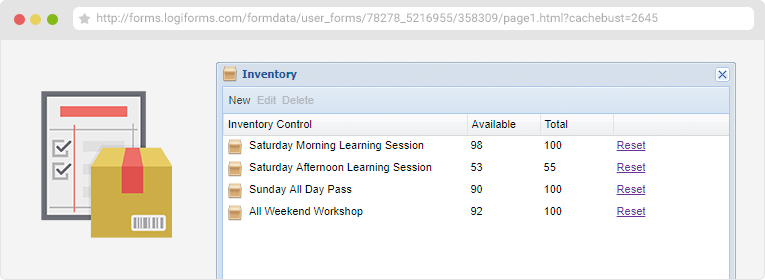
Flexible Actions when Inventory is Depleted
When your inventory reaches zero, you can choose to take the form offline and show a customized message. Or, if you're only sold out of a particular item, you can remove just that option from the form.
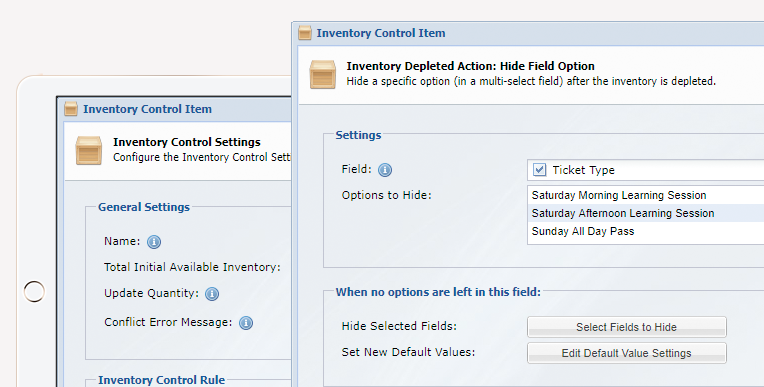
Rules-Based Processing
Create multiple groups of inventory items and use rules-based processing to deduct inventory from the correct pool based on what's been selected on your form. For example, you could have a different number of front row tickets available from general admission sales and use rules to manage the inventory.
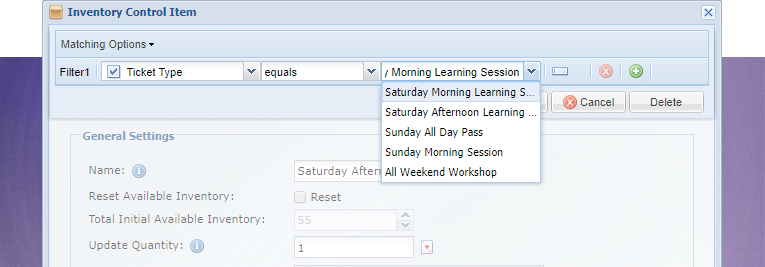
Threshold Notification
Get alerted as your inventory levels approach your custom thresholds.

